I normally use Picasa to edit my pictures and upload them to Blogger. It is very convenient. Just click the BlogThis! button, create the blog entry, and publish. A minor nit is that Picasa puts a little icon at the end of the post.
I found that my current version of Picasa (version 2.5 beta) does not allow me to upload more than 4 pictures per blog entry at a time. This is a major problem if I want to have more than 4 pictures (like the "Making Pickled Pig's Feet" post below). I would either have to break the post up into multiple articles or edit the entry online and upload the photos one at a time. Not fun.
After Googling around, I found that the Hello photo sharing software (another Google property) will allow you to upload unlimited photos from within Picasa to Blogger. Here's how:
Step 1: Download and install the Hello software from http://www.hello.com . The software will add a button to Picasa next to the BlogThis! button.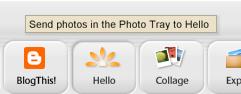
Select the photos you want to upload and hold them in the Picture Tray. The first time you click the Hello button, it will run through a setup process where you tell Hello the name of the blog you want to post to. The settings for Hello include telling it what kind of attribution (if any) to put at the end of the post. No more Picasa icon!
Save the settings so that the next time you click the Hello button, it will pop up a dialog box asking you which friend to send the pictures to. Select BloggerBot.
Select the first picture you want to upload. In the caption box, type in the caption. BEFORE YOU HIT ENTER, add two pipes (Shift-Backslash) to the end of the caption. Then click Publish. The two pipes tell Hello to simply queue the picture for upload. Entering a caption without the two pipes will result in the post being completed and sent. You MUST put the two pipes at the end of each caption for each picture but the last one in order to have all the pictures in one blog entry.
For the final entry, you do not need to put the two pipes. Just type the caption and click Publish.
After your pics are uploaded, you still need to go in to Blogger to clean up the post a little and add the title. Another thing to note is that Hello says that the BloggerBot is going away at the end of 2006. Well, I hope they fix Picasa by then.
Aloha,
Nate
July 2008 EDIT: Well, if you've read my Blogger Wish List post, you know that they still haven't fixed Picasa. But I have a workaround that will allow you to upload as many pics as you want and have them all end up in the same post.
How to upload multiple pictures from Picasa to Blogger
Wednesday, November 22, 2006
How to upload multiple pictures from Picasa to Blogger
Subscribe to:
Post Comments (Atom)


0 Comments:
Post a Comment